🎚 Plugin Settings
Your plugin may need a set of options, to make it more flexible and customizable.
It is possible to easily define settings for your plugin, so the Cat can show them in the admin interface.
Settings schema
By defining the settings_schema function and decorating it with @plugin you can tell the Cat how your settings are named, what is their type and (if any) their default values.
The function must return a JSON Schema for the settings. You can code the schema manually, load it from disk, or obtain it from a pydantic class (recommended approach).
The easiest approach is to define the settings_model function in favor of settings_schema, decorating it with @plugin, so to get the plugin settings as a Pydantic Model.
Here is an example with all supported types, with and without a default value:
from pydantic import BaseModel
from enum import Enum
from datetime import date, time
from cat.mad_hatter.decorators import plugin
# select box
# (will be used in class DemoSettings below to give a multiple choice setting)
class NameSelect(Enum):
a: str = 'Nicola'
b: str = 'Emanuele'
c: str = 'Daniele'
# settings
class DemoSettings(BaseModel):
# Integer
# required setting
required_int: int
# optional setting, with default value
optional_int: int = 42
# Float
required_float: float
optional_float: float = 12.95
# String
required_str: str
optional_str: str = "stocats"
# Boolean
required_bool: bool
optional_bool_true: bool = True
# Date
required_date: date
optional_date: date = date(2020, 11, 2)
# Time
required_time: time
optional_time: time = time(4, 12, 54)
# Select
required_enum: NameSelect
optional_enum: NameSelect = NameSelect.b
# Give your settings model to the Cat.
@plugin
def settings_model():
return DemoSettings
Change Settings from the Admin
Now go to the admin in Plugins page and click the cog near the activation toggle:
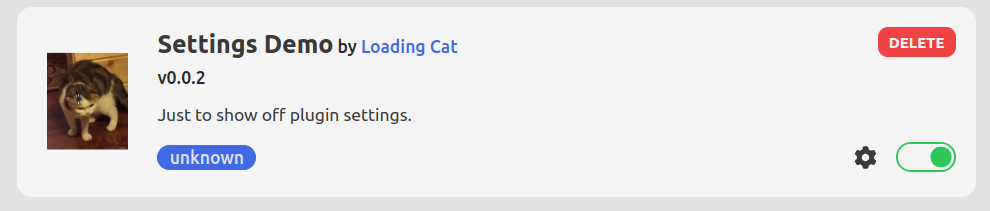
A side panel will open, where you and your plugin's users can choose settings in a comfy way.
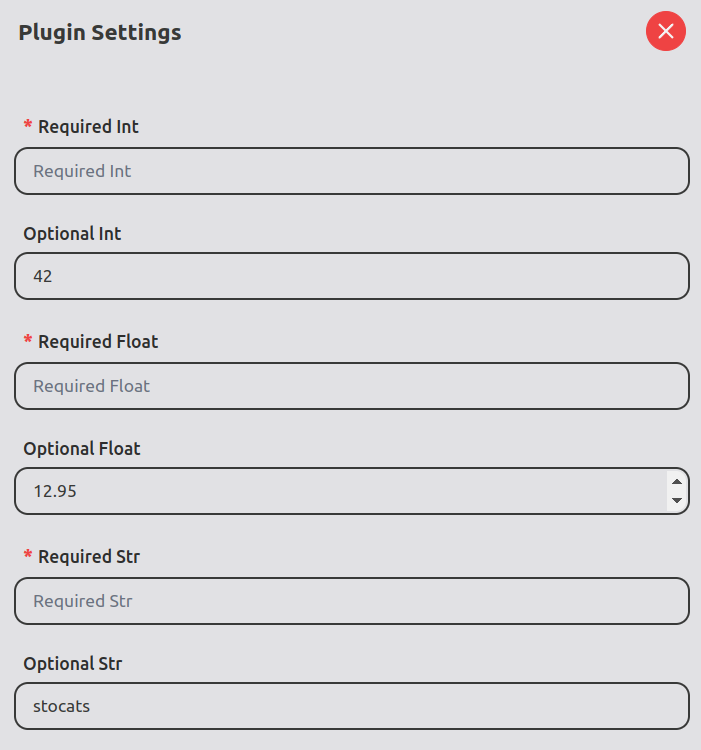
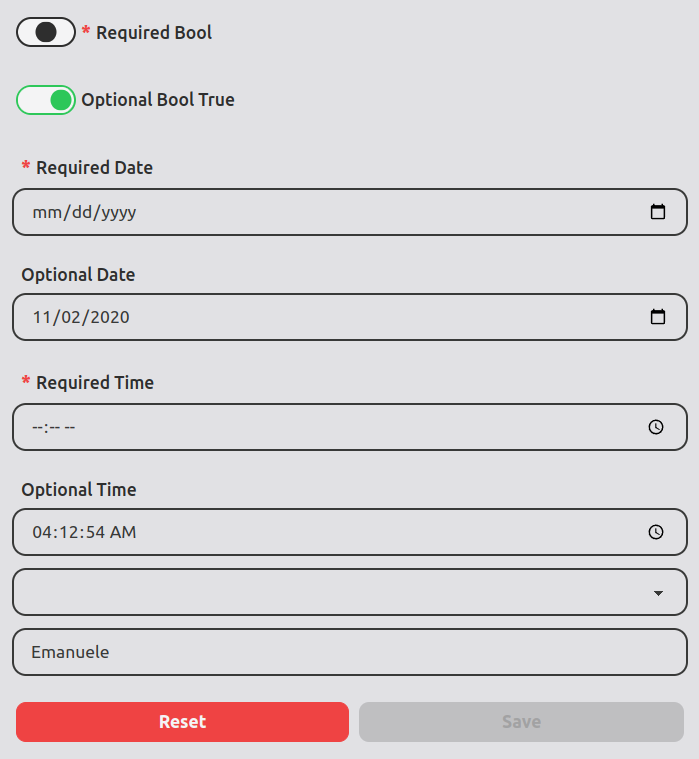
Access settings from within your plugin
Obviously, you need easy access to settings in your plugin code.
First of all, note that the cat will, by default,
save and load settings from a settings.json file which will automatically be created in the root folder of your plugin.
So to access the settings, you can load them via mad_hatter.
More in detail, from within a hook or a tool, you have access to the cat instance, hance, do the following:
Similarly, you can programmatically save your settings as follows:
where settings is a dictionary describing your plugin's settings.
Advanced settings save / load
If you need even more customization for your settings you can totally override how they are saved and loaded.
Take a look at the save_settings and load_settings functions (always to be decorated with @plugin).
From there you can call external servers or devise a totally different format to store and load your settings. The Cat will call those functions and delegate to them how settings are managed instead of using a settings.json file.